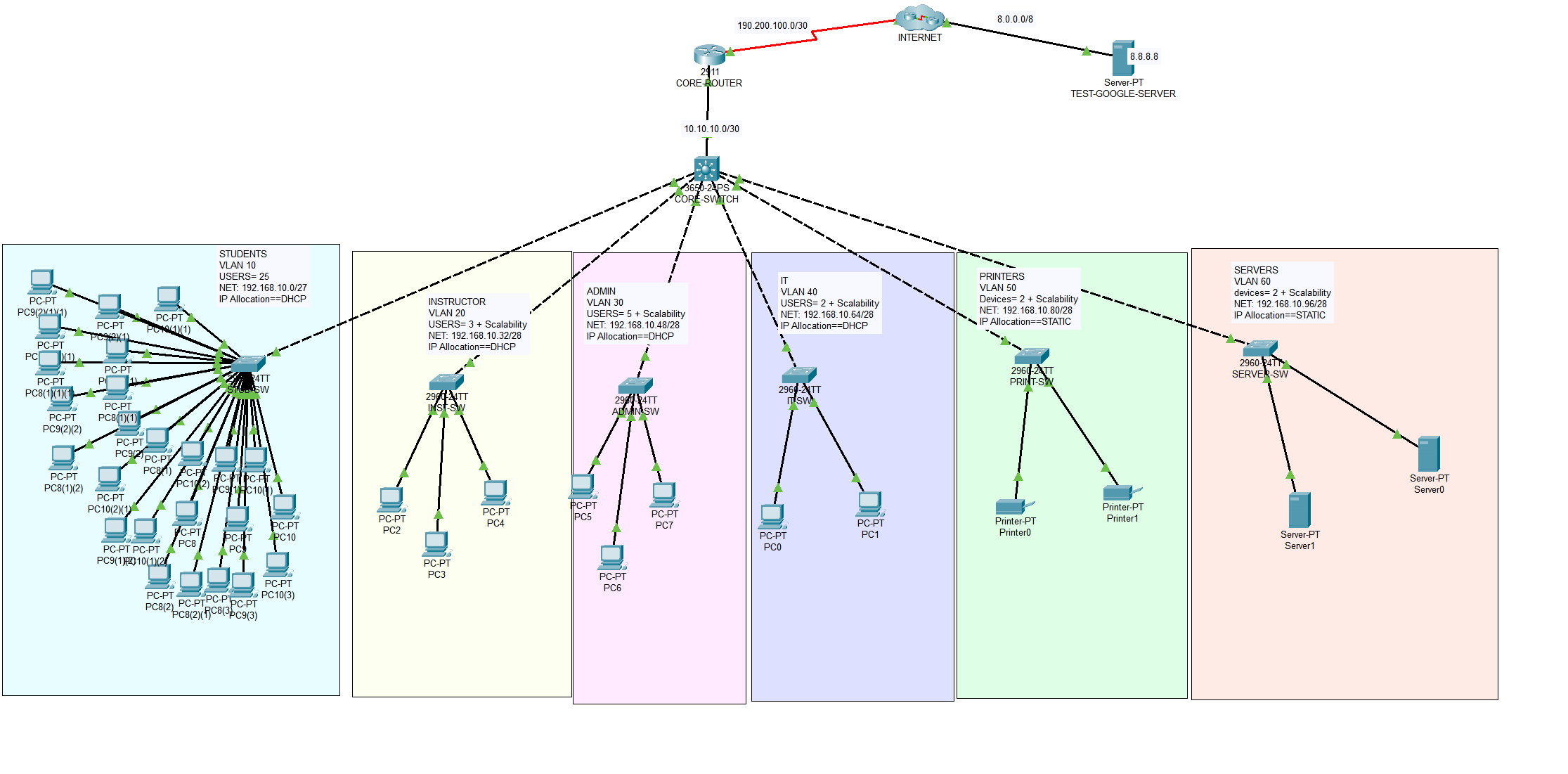Simple Office Setup Network Design and Implementation
Scenario Description: Simple Office Network:
Design, configure, test and implement a network infrastructure for a small Computer Training Business named Alpha-Tech, which plans to open a training center located in Largo. The training center will serve students preparing to acquire IT industry certifications by taking on-site classes. The network infrastructure at the site will be able to serve the different subnets for students, faculty, administration and IT staff, as well as, all the computing resources and intermediary devices required to support the training center.
Project Technical Requirements
1. Switches capable of providing access to 25 workstations (students), 3 workstations (instructors), 5 workstations (administration), 2 workstations (IT staff), 2 printers (1 for Students/Faculty, and 1 for other staff) and 2 servers (Canvas Server, Administration Server)
2. One router to provide default-gateway services to the different subnets and access to the internet.
3. Allocate Class C IPv4 private addresses to devices in each of the subnets.
4. Use Cisco Pass as the password both for line console and VTY login access on router and switches.
-
Configure and test the solution
- In packet-tracer, configure all devices in the network based on the project requirements. 2. Test connectivity between hosts in each subnet and between hosts in different subnets as well as from IT workstations to the switches and router.
- Document ping (connectivity) test results in Part-2 Project Word document and submit the Part-2 project documentation via Canvas.
The network topology below satisfy the user requirements above and everything is verified, tested and working fine.